The easiest way to share photos
Upload any image files and instantly receive a link to share
Upload & Share Your Images
Supports JPEG, PNG, BMP, GIF, and WEBP
or, drag & drop an image here
Max size is 10 MB
In today’s digital world, sharing photos has become second nature. Whether it's a picturesque sunset, a delicious meal, or a selfie with friends, people love to capture and share moments. This is where image sharing apps come into play. These apps make it incredibly easy to upload, organize, and share images with friends, family, or even the public. From casual users to professional photographers, image sharing apps have transformed the way we communicate visually.
What Is an Image Sharing App?
An image sharing app is a digital platform that allows users to upload, store, organize, and share images through mobile or web interfaces. These apps often include features like:
-
Cloud storage
-
Privacy settings
-
Social media integration
-
Album creation
-
Real-time sharing
-
Editing and filters
Popular examples include Instagram, Google Photos, Imgur, Pinterest, and Flickr. However, there are also many niche apps that cater to specific audiences like artists, photographers, or bloggers.
Why Are Image Sharing Apps So Popular?
The popularity of image sharing apps is tied to the human desire to tell stories visually. A single image can convey emotions, experiences, and information more effectively than words. Here are a few reasons why these apps are thriving:
-
User Engagement: Photos receive more likes and shares than text-only content.
-
Ease of Use: One-click uploads and drag-and-drop interfaces make them accessible to all age groups.
-
Security: Most apps offer privacy controls so users can decide who sees their photos.
-
Backup: They often serve as a cloud-based backup for valuable photos.
-
Community: Many apps create a sense of community with followers, likes, comments, and sharing options.
Key Features to Look for in an Image Sharing App
If you’re developing or choosing an image sharing app, these features are essential:
-
Fast Upload Speed – Time-efficient uploads improve user experience.
-
High-Quality Display – Original photo quality must be preserved.
-
Privacy Controls – Users should be able to manage who can view or download their content.
-
Social Integration – Easy sharing across platforms like Facebook, Instagram, and WhatsApp.
-
Album and Tagging Options – Helps in better organization and discoverability.
-
Offline Access – Important for travelers and photographers working in remote areas.
-
Editing Tools – Simple filters and crop tools can enhance photo sharing.
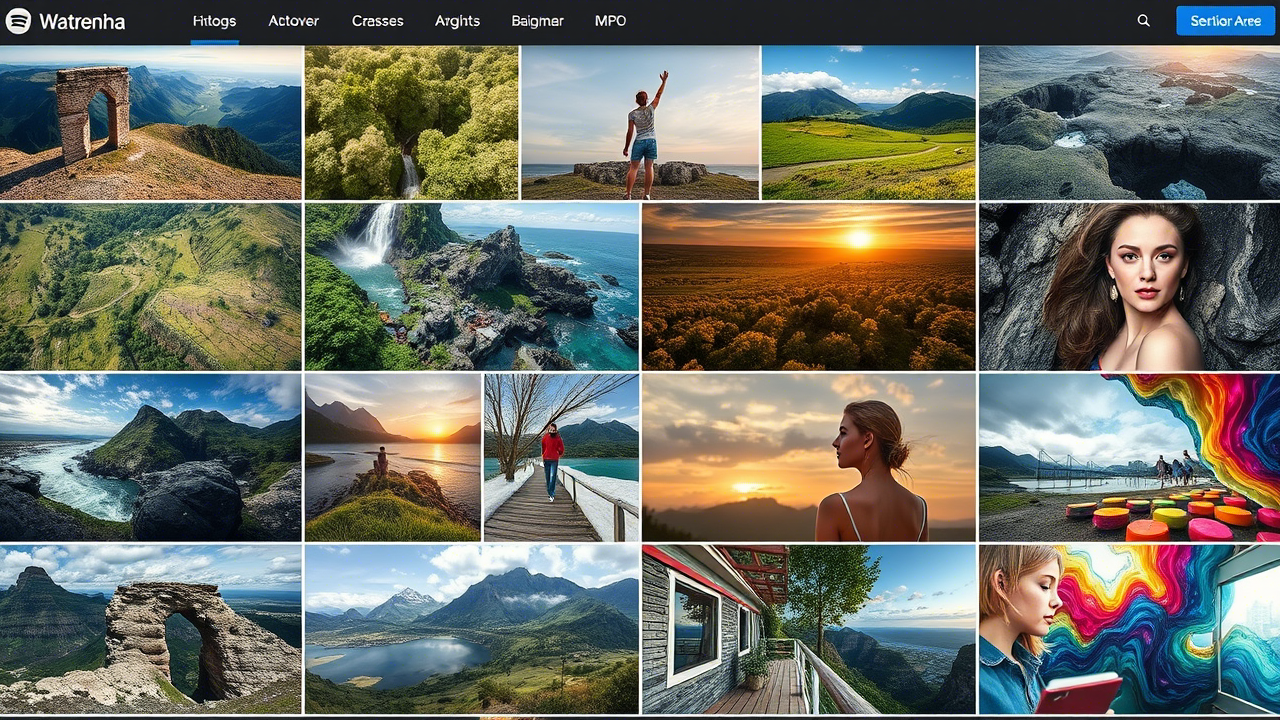
Types of Image Sharing Apps
There’s a wide range of image sharing platforms tailored for different needs:
-
Social Media Apps: Instagram, Snapchat
-
Cloud-Based Storage Apps: Google Photos, iCloud, Dropbox
-
Art and Photography Communities: 500px, Behance
-
Private Sharing Apps: Cluster, Moments by Facebook
-
Anonymous or Public Sharing: Imgur, Reddit image boards
Each type serves different purposes, and many users use multiple apps depending on the context.
Monetization Strategies for Image Sharing Apps
If you're planning to build your own image sharing app, it’s important to consider how you’ll earn revenue. Here are some common models:
-
Advertisements: In-app ads based on user behavior.
-
Freemium Model: Basic features are free; premium features like extra storage or editing tools are paid.
-
Subscriptions: Monthly or yearly charges for advanced tools and cloud space.
-
E-commerce Integration: Selling prints, frames, or merchandise using user-generated content.
Image Sharing App Development: What You Need
Developing a competitive image sharing app involves:
-
A strong UI/UX design
-
Scalable cloud infrastructure (AWS, Google Cloud, etc.)
-
User authentication and privacy frameworks
-
Media compression and optimization tools
-
Social sharing APIs
-
Admin dashboard for moderation
You’ll also need regular updates and data security compliance (e.g., GDPR).
Challenges in Image Sharing Apps
Despite the benefits, these apps also come with challenges:
-
Storage Costs: Hosting high-resolution images can be expensive.
-
Data Privacy: Protecting user data is essential to avoid legal and ethical issues.
-
Content Moderation: Preventing inappropriate content is crucial, especially in public sharing platforms.
-
Competition: The market is saturated; standing out requires innovation.
The Future of Image Sharing Apps
As technology evolves, so will image sharing. Some future trends to watch include:
-
AI-Powered Tagging and Search: Makes image discovery faster and more accurate.
-
Augmented Reality Filters: For more engaging content.
-
Blockchain for Image Ownership: Protects copyrights and ensures fair usage.
-
Decentralized Storage: Enhances security and reduces dependency on centralized servers.
FAQs About Image Sharing Apps
1. What is the best image sharing app for photographers?
Answer: Apps like Flickr and 500px are ideal for photographers due to their high-resolution support and community features.
2. Can I share private albums with selected people only?
Answer: Yes, most apps like Google Photos and iCloud allow you to create private albums and share them via invite links.
3. Are image sharing apps safe?
Answer: Reputable apps offer end-to-end encryption, privacy controls, and secure cloud backups to ensure safety.
4. Which app offers the most free storage for photos?
Answer: Google Photos used to offer unlimited free storage, but currently, services like MEGA and Amazon Photos offer large storage plans.
5. Do image sharing apps reduce photo quality?
Answer: Some apps compress images to save space. Apps like Flickr and Dropbox retain high-resolution quality if settings are configured properly.
6. Can I monetize my photos on image sharing apps?
Answer: Yes, platforms like SmugMug, EyeEm, and 500px allow users to sell their images or license them for commercial use.
7. What format should my images be in for sharing?
Answer: JPEG is the most common and widely supported format, but apps like Dropbox and Google Drive also support PNG, RAW, and TIFF.
8. Is it possible to recover deleted photos from these apps?
Answer: Many apps have a "Trash" or "Recently Deleted" folder where photos can be restored within a limited time (usually 30 days).
9. Do these apps work offline?
Answer: Some apps offer offline modes where you can view and manage locally stored content, but sharing typically requires internet access.
10. Can I use these apps for business or marketing?
Answer: Absolutely! Many brands use Instagram, Pinterest, and other image platforms to showcase products, engage users, and boost visibility.
Final Thoughts
Image sharing apps have completely transformed how we interact with photos. Whether you’re a casual user sharing everyday moments or a professional showcasing a portfolio, the right app can make a big difference. With advancements in AI, cloud storage, and user-friendly design, the future of image sharing looks brighter than ever.
Why use our service?
What makes us different from every other websites?
Quality Preserved
The original image quality is preserved and will not altered.
Browsers Compatible
Compatible with all modern browsers: Chrome, Firefox, Edge, Safari, ...
Easy To Use
Simply upload an image and it will be saved automatically.
Image Formats
Supports all common image formats: JPEG, PNG, BMP, GIF, and WEBP.
Privacy Guaranteed
Our server uses secure 256-bit SSL encryption and runs behind a firewall.
Free for Anyone
Our service is completely free, you don't have to pay anything to use our service.